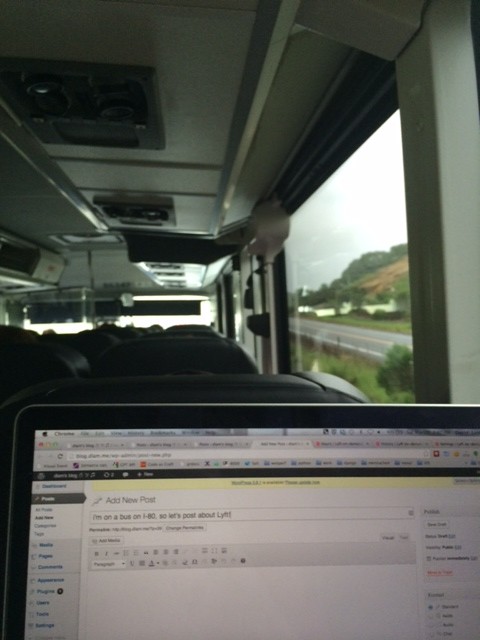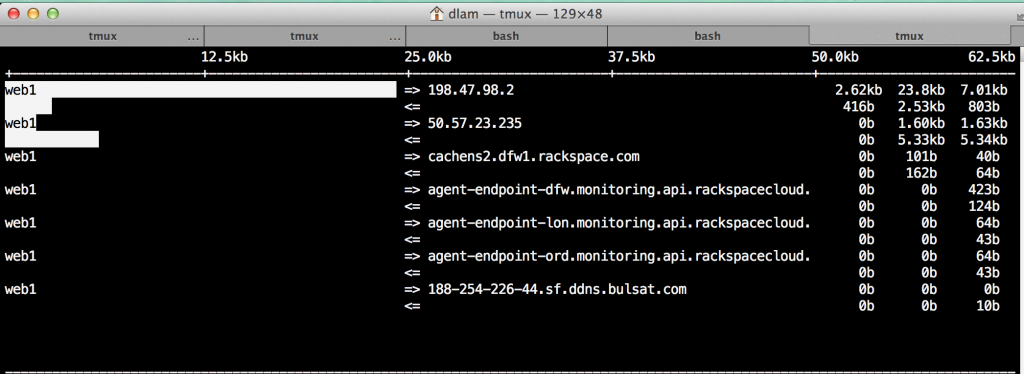I started driving for Lyft about two months ago and it’s been really really really fun. Genuinely fun. More fun than I’d thought it’d be. It’s the best if you love random conversation, and that’s probably because driving passengers entails meeting totally new people in a very brief amount of time.
I’ve actually had some conversations that were so good and so intriguing that it was actually sad to come to get to the destination and realize the conversation was ending. Looking back, it’s a pretty warm/fuzzy feeling inside.
It looks like the first time I drove was on a Friday, Jan 31. Basically from what I eventually learned about ratings, I sucked that night! Badly! But at the time I had no idea since the experience was very novel and very unique and definitely fun. I think my first passenger was a dude working at some tech company in the Mission (theres office space in the Mission?!) at like 20th and Folsom or something and I gave him a ride home to Daly City.
Since then…
I gave a Lyft to a passenger with a very unique name: Veigar. Though the name wasn’t foreign to me. It was also the name of this spell casting, purple midget dude in my favorite computer game, League of Legends. The ride was quiet at first, and he chose to sit in the back seat. After asking him what the origin of his name was (Iceland), I made a remark of how I’d had seen this name in a video game I played.
Turns out, this “Veigar” who was riding with me actually worked at Riot Games who made the game itself and the Veigar from League of Legends was actually named after him! I couldn’t believe it! I was filled with sheer awe and even joy, haha. Looking back at it, I really should have asked to take a picture with him. If anything, to fulfill my gamer-like-thirst for liking things that are obnoxious/weird/funny.
- I despite being a total noob with not a clue of how my demeanor should be My first ever passenger was a dude I picked up in the Mission and took to Daly City.